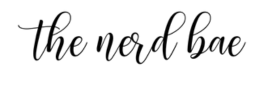Smartsheet, beyond the basics.
Knowing how to use Smartsheet is one thing, but knowing how to build scalable, strategic solutions within it takes your skills to an entirely new level. It’s not just about creating task lists or managing deadlines, it’s about transforming Smartsheet into a powerhouse tool that solves real business problems and delivers measurable results.
In this post, I’ll break down the difference between basic functionality and true business-driven problem-solving, showing you how to create workflows that don’t just work but work smarter, align seamlessly with your business goals, and take full advantage of Smartsheet’s advanced features. If you’re ready to move beyond surface-level knowledge and unlock its full potential, keep reading.
Smartsheet Journey
My Smartsheet journey began when I decided to transition into a more technical role, looking for a career that felt both challenging and rewarding. I landed a role at Tupperware as a Project/PMO Analyst, that’s where I first got my feet wet with Smartsheet.
Having worked with what felt like every project management tool under the sun, I was immediately hooked on Smartsheet and all the possibilities it opened up. It wasn’t just another PM tool; it was versatile, intuitive, and offered way more flexibility than anything I had used before.
I was obsessed.
- Fast forward to my next role, and this is where things got real. I quickly realized how limited my Smartsheet knowledge was. Sure, I knew how to set up a PMO with my eyes closed, but this new job flipped the script entirely.
- Instead of building a PMO for a single company, I was tasked with designing solutions for multiple businesses within the organization—not just PMOs but tools and workflows that addressed a variety of business needs.
- It was a completely different ball game, and I had to learn as I went. On-the-job experience pushed me to think critically, get creative, and master the advanced features of Smartsheet to deliver solutions that actually solved problems.
If you’re looking to break into tech, let me tell you, it’s not just about knowing the tools—it’s about knowing how to use them to solve real problems. Resourcefulness, creativity, and the ability to think on your feet will set you apart every single time. Smartsheet was the perfect canvas for me to build and flex those muscles, and it can be for you too.

Smartsheet Basics vs. Strategic Solutions: What’s the Difference?
- Using Smartsheet at its most basic level means sticking to simple sheets, lists, and task tracking.
This is perfect for roles like project managers who need to manage tasks, stay on top of timelines, and monitor project progress. It also works for stakeholders on a project or professionals who need quick access to data, the ability to update information, or the capability to generate basic reports without diving too deep into customization.
- Strategic solutions require more than technical skill; they demand business acumen, creative problem-solving, and the ability to think ahead.
Roles that require building solutions often fall under more technical or cross-functional areas. These include process improvement specialists, business analysts, data architects, operations managers, and systems integrators. Additionally, IT consultants, and automation engineers could leverage Smartsheet for building solutions tailored to specific business challenges.
Modern Project and Portfolio Management | Smartsheet
Aligning Solutions with Business Objectives
- Start with clear business goals.
Before you begin building your solution, ask yourself: what problem are you solving? Whether it’s cutting down manual reporting time or improving communication, having clear goals will keep your solution focused and effective. Smartsheet isn’t just about looking busy; it’s about getting real results. - Examples of aligning Smartsheet to business needs:
- Reducing manual reporting time by automating data collection and generating real-time dashboards.
- Increasing team transparency by creating shared workspaces where everyone sees progress at a glance.
- Streamlining approvals with automated workflows that send notifications and updates without endless email chains.
- Make your workflows and dashboards work for your KPIs.
It’s not enough to build a pretty dashboard. Your Smartsheet workflows and automations should directly align with your key performance indicators. For example, if you’re tracking customer onboarding time, your dashboard should highlight bottlenecks and automate follow-ups to keep things moving. Everything in Smartsheet should point back to what matters most. - Learn from real-life success stories.
Take a page out of Smartsheet’s customer success stories—companies have used it to save thousands of hours by automating repetitive tasks, increasing revenue by improving process efficiency, and scaling operations without adding unnecessary overhead. The common thread? Every solution had a measurable business outcome driving it. - Key takeaway:
If your Smartsheet solution doesn’t have a direct tie to a measurable business outcome, you’re just wasting time. Every workflow, automation, or dashboard you build should make your work easier, faster, or more effective.
Key Features You Should Master to Build Strategic Solutions
Start with design and architecture.
The foundation of any Smartsheet solution lies in its design and architecture. Think beyond the immediate task. Focus on how your systems interconnect, how scalable they are, and how they can adapt to future needs. Building a well-thought-out system means you’re not just solving a problem for today but creating a framework that supports long-term growth and efficiency.
- Automations: Streamline repetitive tasks and notifications.
Automate approvals, notifications, task assignments, and more to save time and ensure consistency. To create an automation, you need to identify the trigger, add conditions when necessary, and finally, assign the action. - Dashboards: Create visual overviews of KPIs and project health.
Dashboards make data digestible. They bring together your most important metrics, deadlines, budgets and progress updates into one polished, easy-to-read view. I have the most fun building dashboards! I’m not a graphic designer by any means but there is a science to it that makes it easier to put together.
Here’s a great guide: 8 Essential Dashboard Design Principles for Effective Data Visualization | by Mokkup.ai | Medium Definitely keep a business’s specific brand guidelines in mind when putting it together.

3. WorkApps: Build tailored user experiences for stakeholders.
WorkApps let you create customized, role-specific interfaces. This means stakeholders only see what they need, cutting down on confusion and keeping the team laser-focused. Some users have a hard time navigating through Smartsheet’s core application.
WorkApps solves that problem by giving users (in my opinion) an excel-like view of their solution. Except the tabs on the bottom are in the left panel of the webpage.
4. Formulas & Cross-Sheet References: Build dynamic, interlinked data models.
These tools let you link multiple sheets together, creating complex data models that update automatically. Whether it’s financial projections or resource management, cross-sheet formulas help you build smarter solutions.
And let me tell you, writing formulas and connecting sheets to reveal insights? It’s honestly one of my favorite things to do. It’s like the visual equivalent of ASMR—pure satisfaction.
5. Integrations: Connect Smartsheet with tools like Salesforce, Jira, or Slack.
Break down silos by integrating Smartsheet with the platforms you already use. Whether it’s syncing sales data, tracking dev team progress, or streamlining communication, integrations make Smartsheet the centerpiece of your workflow.
6. DataMesh, Data Shuttle, Control Center and Bridge: Next-level functionality.
These advanced tools take your Smartsheet solutions to the next level.
- DataMesh centralizes data from multiple sources
- Data Shuttle streamlines the import and export of data
- Bridge automates complex workflows
- Control Center, on the other hand, is designed for managing and scaling large projects across teams, offering centralized governance and automating project delivery from start to finish
Together, these tools push the boundaries of what Smartsheet can do, turning it into a true powerhouse for your business.
7. Resource Management: Optimize your team’s capacity.
Know who’s available, who’s overbooked, and where your team’s efforts are going. Resource Management tools in Smartsheet give you the visibility to allocate work efficiently and keep projects on track.
Real-World Example: A Strategic Smartsheet Solution in Action
Let’s talk about one of my favorite builds to date—because, trust me, this one involved some serious mental gymnastics to make it all come together.
- The Business Problem:
A team needed a better way to manage the fulfillment of medical products. There was a store involved, along with two major manufacturers they were working with. Each manufacturer had its own unique process, and the communication between the store and the manufacturers was all over the place. The goal was to centralize and automate the whole process in Smartsheet. - Understanding the Process:
First, I had to dive deep into the different processes used by each manufacturer, and how they communicated with the store. This involved some serious process mapping (which, honestly, is key to understanding anything in Smartsheet). I couldn’t just guess at how to put it all together—I needed to see the whole flow visually to figure out if Smartsheet could actually solve the business problem.
The Fun Part
- Building the Solution:
Once the process map was in place, the fun part started. I built a master data sheet that housed all the critical information, essentially a grid of everything we needed to track. From there, I created about 30 automations (yes, you read that right) to route communications between the store and the two manufacturers. I also set up 10 reports, which acted as different communication queues for reps from the store and each manufacturer to add updates and notes on each order. - Creating the Dashboard:
Then, I set up a dashboard that gave the store a bird’s-eye view of everything happening with each manufacturer. They could track orders in progress, see what was delayed, check up on what needed follow-up, and monitor key metrics to make sure everything was running smoothly. - WorkApps & Access Management:
To tie it all together, I used Smartsheet’s WorkApps to give the store, manufacturers, and reps the right access to the right information. I made sure each user had access to only what they needed, making it as easy as possible for them to stay on top of things. - The Measurable Results:
After this solution was implemented, the team saved significant time by automating the reporting process. The manual updates and errors that used to plague the system were nearly wiped out, and the whole process became much more transparent and efficient. Ultimately, the team was able to manage their orders with greater accuracy and speed, which translated into better overall performance.
Common Pitfalls When Building Business-Driven Smartsheet Solutions
Alright, let’s get real for a second—building Smartsheet solutions is fun, but there are definitely some traps you can fall into if you’re not careful. Here’s the lowdown on the common mistakes I’ve seen (and maybe even made myself shh):
- Overcomplicating workflows: Just because you can create a 15-step workflow doesn’t mean you should. Keep it simple, people. No one needs to feel like they’re on a never-ending scavenger hunt just to update a row.
- Building without stakeholder input: Look, you’re not building this solution for yourself. The team has to use it. Get input from them before you start designing anything, or you might end up with a shiny new tool that no one knows how to use (or worse, wants to use).
- Ignoring scalability for future growth: Don’t box yourself in! Smartsheet can grow with your business, but only if you design it with that in mind. Plan for where you’ll be in 6 months, 12 months, or 2 years. You’ll thank yourself later when you don’t have to re-do everything.
- Neglecting training and documentation: Building the solution is the easy part—getting people to actually use it is the hard part. Don’t skip training or documentation. Trust me, no one wants to call you every five minutes with questions.
Next Steps: How to Advance Your Smartsheet Skills
Now that you’ve got a solid grasp on Smartsheet, it’s time to kick it up a notch! Your first stop? Smartsheet University. Trust me, this is like a goldmine of knowledge.
They’ve got all the resources you need to really master the platform. Smartsheet doesn’t just teach you how to use the tool—it shows you how to build smarter, more efficient solutions that are aligned with real business needs. It’s your one-stop shop for leveling up and turning into the Smartsheet expert your team can’t live without. And who knows? You may even end up teaching others yourself one day!